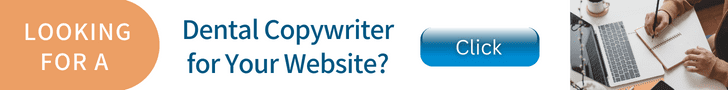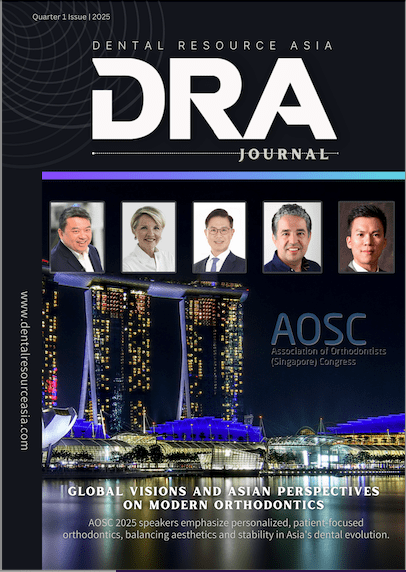Planmeca has introduced the new module for the Planmeca Romexis software, which the company says streamlines the scan-and-send workflow for capturing, analyzing and exporting digital impressions.
Combining functions from the previous CAD/CAM and Romexis Model Analyser modules, the update allows intraoral scanning, dental analyses and scan transfers to partners to be conveniently performed in a single module with a unified user interface.
For further convenience and intuitive functions, the new CAD/CAM module organizes the different steps of the workflow in separate functional tabs – Scan, Margin, Analyse and Send.
According to Planmeca, the new module makes it easier to scan digital impressions using the Scan tab. It’s also easier to start a new case via choosing a workflow-oriented scanning pre-set – such as non-restorative, restorative or pre-op – which automatically sets up the scan types needed for that workflow.
The new scan engine also recognizes the oral anatomy faster than previous iterations. This makes intraoral scanning with Planmeca Emerald and Planmeca Emerald S more intuative. Since models are generated after the scans in the new module, this helps to reduce the overall scanning time.
In addition,Workflow Wizards, including wizards for several functions with tutorial videos and active buttons, have now been added to the Romexis CAD/CAM module.
The new scan group functionality allows users to add an unlimited number of different scan types for a single case, opening up new possibilities for intraoral scanning.
There is now an option for buccal-less scanning. With the additional tool, users can capture the occlusion in full arch cases accurately without an actual buccal scan.
When a buccal scan is performed, the software automatically aligns the scan models. To optimize the alignment, users can select the new Refine alignment tool and let the software calculate the alignment or adjust it manually.
The new Trim model tool helps cut unnecessary data while precise model trimming can be accomplished with the Erase, Invert and Delete tools.
On the Margin tab, it is now possible to simultaneously mark the margin lines for both upper and lower jaw. An improved tool for marking the margin line now makes editing the margin line easier. In addition, a restoration insertion axis can be set to detect undercuts.
Streamlining the scan-and-send workflow of Planmeca Emerald and Planmeca Emerald S users, the Send tab is dedicated for case management and includes a list with all the CAD/CAM cases of the patient. Select a case, send individual scans, launch, export or create laboratory order forms – all simply done by clicking a button. Double-clicking opens the case on the Analyse tab.
The Romexis CAD/CAM module runs in macOS, but scanning and marking the margin line can only be performed with Windows operating systems. The Analyse and Send tabs can be used in macOS.
Click here for more information on Planmeca Romexis CAD/CAM release 6.4.
The information and viewpoints presented in the above news piece or article do not necessarily reflect the official stance or policy of Dental Resource Asia or the DRA Journal. While we strive to ensure the accuracy of our content, Dental Resource Asia (DRA) or DRA Journal cannot guarantee the constant correctness, comprehensiveness, or timeliness of all the information contained within this website or journal.
Please be aware that all product details, product specifications, and data on this website or journal may be modified without prior notice in order to enhance reliability, functionality, design, or for other reasons.
The content contributed by our bloggers or authors represents their personal opinions and is not intended to defame or discredit any religion, ethnic group, club, organisation, company, individual, or any entity or individual.